Enhancing Usability for Everyone Through Web Accessibility Compliance
Received Date: April 22, 2024 Accepted Date: May 22, 2024 Published Date: May 25, 2024
doi: 10.17303/jcssd.2024.3.105
Citation: Manoj Dobbala, Mani Shankar Srinivas Lingolu (2024) Enhancing Usability for Everyone Through Web Accessibility Compliance. J Comput Sci Software Dev 3: 1-13
Abstract
Web accessibility aims to ensure that websites can be used by everyone, including those with disabilities or impairments such as blindness, low vision, deafness, impaired motor skills, learning disabilities, cognitive limitations and more [1]. Designing for accessibility allows users with disabilities to perceive, understand, navigate and interact with websites and tools and enhances the user experience for all [2]. Accessibility in web design has become crucial as digital platforms have evolved, catering to diverse user needs, and ensuring equal access for all individuals [3]. Over time, the importance of accessibility has grown significantly due to advancements in technology and a greater awareness of inclusivity in digital spaces [4]. Initially focusing on fundamental aspects like text alternatives and captions, accessibility standards have expanded to encompass a wide range of considerations such as navigation, semantics, and functionality. Landmark standards like WCAG have set foundational principles and continue to evolve to address modern challenges and emerging technologies. This paper examines the evolution of web accessibility guidelines, emphasizing the growing significance of compliance in enhancing the user experience and creating more inclusive online environments. Through an analysis of historical contexts and key developments in accessibility standards, the broader impacts of accessibility beyond legal compliance are explored, highlighting its critical role in shaping accessible and user-friendly digital experiences for all individuals.
Keywords: User Experience; Accessibility; Usability; Compliance; Web Standards
Introduction
As digital platforms continue expanding to serve more users, web accessibility has become vital for delivering equitable access and meeting diverse needs. Its importance stems from assistive technology improvements, principles of inclusive design, and shifts in how people access information online [5]. Starting from ensuring basic elements like image descriptions and captions, accessibility standards have grown into a holistic discipline addressing navigation, page structure, and incorporating emerging technologies [4]. This evolution remains on going to maintain websites' and apps' usability as technologies change and more individuals seek online content and services [6]. By accounting for diverse abilities, web accessibility helps ensure digital inclusion for all [7].
The development of web accessibility parallels the evolution of the digital landscape itself. Beginning with foundational guidelines established in the late 1990s during the web's early stages, accessibility standards have adapted to the complexity of modern multimedia experiences and changing user expectations. Early approaches, which relied on techniques like redundant tags, have given way to a more user-centric approach cantered on inclusive design principles.
Understanding the historical context of web accessibility is essential for addressing current challenges and preparing for future developments. This paper reviews the evolution of web accessibility, highlighting key milestones, shifts in paradigms, and the impact of technological advancements. By examining the past, we can better comprehend present complexities and develop strategies for ensuring accessibility for a diverse range of users.
Background
Foundational Development
During the early phases of the internet in the late 20th century, considerations for web accessibility were rudimentary as the primary focus was on establishing fundamental techniques for website creation [8]. As the online landscape expanded rapidly with an influx of websites, the imperative for ensuring equal access to information for all users became increasingly evident. This led to the emergence of pivotal standards like WCAG 1.0 in 1999, (ref figure 1) which laid down the foundational principles of web accessibility.
Evolving Best Practices
The early WCAG guidelines primarily revolved around providing basic alternatives such as text descriptions for images and captions for videos [8]. However, as technological capabilities progressed, recommendations evolved to encompass more dynamic content, considerations for mobile device usage, and addressing sensory differences among users. The 2002 version of WCAG marked a significant step by introducing prioritization criteria to guide compliance efforts effectively [9].
Enhancing Navigation and User Perception
Moving into the mid-2000s, (ref figure 1) accessibility guidelines started placing greater emphasis on enhancing navigation, improving sensory perception, and leveraging semantic structures [10]. Landmark recommendations aimed at improving orientation cues on websites, while ensuring adequate color contrast to enhance visibility for all users [11]. Additionally, the adoption of structural markup techniques introduced a clearer semantic hierarchy, aiding users in comprehending content more efficiently [12].
Prioritizing Multi-Modal Interactions Integrations
With the rise of mobile device usage, web standards began prioritizing responsive design and mobile accessibility to cater to the evolving user habits [13]. Considerations extended to accommodating various modalities of interaction, such as those using screen readers, to ensure a seamless experience for users with diverse needs [14].
Addressing Cognitive Diversity
Subsequent updates to accessibility standards delved into addressing cognitive and neurological disabilities by introducing allowances for longer load times and strategies for managing potentially distracting elements on web pages [13]. These updates aimed to create a more inclusive online environment for users with cognitive variances [15].
User-Centric Accessibility Principles
Current accessibility guidelines are grounded in a user-centered philosophy, prioritizing the creation of universally usable experiences. These standards evolve iteratively through continuous feedback from stakeholders, ensuring that accessibility remains a central tenet in shaping inclusive digital experiences for all users [16].
Developer Challenges
Developers play a crucial role in ensuring the accessibility of digital products and services, but they often face significant challenges in keeping pace with evolving standards and user needs. This section examines the primary obstacles developers encounter and strategies they can employ to navigate the complexities of web accessibility.
Staying Up-to-Date on Accessibility Standards
Developers need to maintain a continuous learning mindset to keep abreast of the latest accessibility guide lines and best practices. Participating in online forums, attending industry conferences, and leveraging training resources can help developers stay informed about the evolving accessibility landscape.
Additionally, developers can leverage accessibility focused coding practices and tools to streamline the integration of accessibility considerations into their development workflows. For example, utilizing linting tools like the ESLint plugin for JSX accessibility (jsx-a11y) can help identify and address accessibility issues during the coding phase
Overcoming Accessibility Challenges in Design Systems
Component libraries and design systems can provide efficiency and consistency in building user interfaces, but they often fall short in addressing accessibility out of the box. Developers must thoroughly examine the documentation and component properties to ensure proper ARIA roles, keyboard handling, and screen reader support are implemented.
When necessary, developers may need to extend or wrap existing components with additional accessibility logic to bridge the gaps. This level of customization requires extra engineering effort, but it can lead to more accessible and inclusive user experiences.
Example: A leading e-commerce platform faced challenges in ensuring their design system was fully accessible. The development team identified several gaps, such as missing ARIA attributes, insufficient keyboard navigation, and poor color contrast in some components.
To address these issues, the team took a collaborative approach. They engaged with the company's accessibility experts and members of the disability community to better understand the specific barriers users were facing. Armed with these insights, the developers set out to extend the design system's components, adding the necessary accessibility features.
This included wrapping existing UI elements with custom accessibility logic, implementing robust keyboard handling, and improving color contrast to meet WCAG guidelines. The team also created detailed documentation and guidelines to help other developers maintain accessibility when building new features
By prioritizing accessibility throughout the design system's evolution, the organization was able to deliver a more inclusive digital experience for all users, regardless of their abilities. This proactive, user-centered approach not only addressed immediate accessibility concerns but also laid the foundation for sustained accessibility compliance.
Addressing Accessibility in Dynamic Interfaces
Complex, dynamic interfaces pose unique challenges for ensuring all users can perceive, operate, and understand changing content. Developers must implement robust accessibility support for features like modals, dropdowns, date pickers, and other interactive elements.
Careful attention to WAI-ARIA specifications, focus management, and keyboard support helps avoid excluding users with disabilities. Integrated testing with assistive technologies, such as screen readers, is essential to validate the accessibility of dynamic content. Example: The development team at a leading financial services company encountered significant challenges in ensuring the accessibility of their web-based investment platform, which featured a range of dynamic and interactive elements.
Users reported issues with navigating the interface, understanding the state of interactive components, and accessing critical financial information using screen readers. The team recognized the need for a comprehensive accessibility overhaul to address these concerns.
They began by conducting a thorough audit of the application, using a combination of automated tools and manual testing with screen readers and other assistive technologies. This process helped them identify a multitude of accessibility gaps, from missing ARIA labels to improper focus management during state changes.
To address these issues, the developers worked closely with the company's accessibility experts and members of the disability community. They implemented a range of accessibility-focused updates, including:
By adopting a user-centered, iterative approach to accessibility, the team was able to transform the investment platform into a truly inclusive digital experience. The improved accessibility not only benefited users with disabilities but also enhanced the overall usability and intuitiveness of the application for all customers.
This case study demonstrates the importance of proactively addressing accessibility challenges in complex, dynamic web applications, and the value of collaborating with accessibility experts and the disability community to drive impactful solutions.
Responsive Design and Accessibility
Responsive design introduces an additional layer of complexity, as the accessibility implementation may need to vary across different screen sizes and device types. Technologies like CSS media queries do not inherently solve accessibility challenges.
Developers must thoroughly test their designs and functionality across multiple viewports and devices to ensure accessibility is maintained. Emerging workflows that automate cross-device validation can help address the demanding requirements of responsive accessibility
Navigating Third-Party Integrations
Third-party integrations and libraries can be timesavers, but they can also introduce accessibility gaps if not built with inclusiveness in mind. Developers need to establish policies for vetting third-party components and be prepared to implement workarounds when necessary to bridge accessibility shortcomings outside of their control.
Open communication with third-party vendors and the disability community can help identify and address accessibility issues, ultimately uplifting the entire ecosystem.
Overcoming Resource Constraints
Limited resources and tight deadlines are often significant challenges, as accessibility can lose out to more immediate business priorities. Developers can help by communicating the hidden benefits of accessibility, accurately estimating its full implementation costs, and advocating for best practices to proactively address accessibility barriers.
By embracing a collaborative, user-centered approach and leveraging accessible development tools and resources, developers can overcome these challenges and create digital experiences that are truly inclusive and accessible for all users
Evaluation Tools
Web accessibility refers to ensuring digital content and websites can be used by all people, including those with disabilities or impairments. An accessible website is designed and developed to have functionality that is perceptible, operable, understandable, and robust for users of all abilities.
Available Tooling
To evaluate and identify accessibility issues, various automated and manual testing tools are available (ref figure 2):
Manual Tools
Screen Readers
Browser Extensions
Automation Tools
Testing Frameworks
CI/CD Integration Tools
Code Analysis Tools
Below is sample report generated by Lighthouse Web Accessibility tool on youtube.com, (ref figure 3) which shows the home page is 75% web accessible owing to missing certain accessibility tags on elements such as div#details.style-scope.ytd-rich-grid-slim-media in image below.
These tools, when used in combination, can significantly improve the accessibility of web projects, ensuring they are more inclusive and accessible to users with disabilities. Manual tools offer direct, user-centric insights, while automated tools streamline the identification and resolution of accessibility issues throughout the development lifecycle.
Research Questions and Analysis
When developing the AT&T Small business website to meet modern accessibility standards, our team faced several challenges common to large ecommerce sites but was able to successfully overcome them.
One major hurdle was upgrading an existing codebase of over several years to be fully compliant with WCAG standards while maintaining performance and functionality across numerous legacy browser versions. We took a phased approach, first implementing accessibility monitoring tools like Chrome audit tools (Ref figure 4) and a11y to pinpoint and prioritize fixes. Automated testing frameworks were then configured to validate remediations.
our team utilized the design system and component library. These provided accessible UI patterns and enforced ARIA best practices out of the box. Where customization was needed, developers referred to the W3C guidelines. Extensive documentation of accessibility-related props helped other teams implement changes consistently.
Responsive design presented unique challenges to support small screens. We addressed this through testing on browsers like Chrome and accessibility tools like Wave running within android emulators at various breakpoints. Our automated testing suite was expanded to multiple viewports and device emulations.
By taking an incremental, standards-based approach leveraging modern tooling, our team was able to successfully overcome past technical debt to make the AT&T Small business site fully accessible. The phased methodology served as a blueprint for other large-scale remediation projects.
Now, with the experience gained from these e-- commerce projects, let’s conduct a further literature review to address three key research questions:
RQ1.How has the evolution of web accessibility guidelines shaped inclusive design practices and user experiences over time?
RQ2.What are the primary opportunities and challenges associated with ensuring universal accessibility as technologies and user needs change.
RQ3.What are the current best practices for optimizing content, functionality, and performance to comply with contemporary accessibility standards?
These questions will serve as a framework for comprehensively exploring the multifaceted landscape of accessibility considerations across technological, user-centered,and compliance-related realms. Through an analysis of academic literature and industry sources, this paper aims to provide insights on the trajectory of accessibility standards, strategies for implementing inclusive designs, and recommendations for navigating present and future challenges
The objective is to gain a holistic understanding of how adherence to web accessibility guidelines can enhance usability for all users, now and in the evolving digital environment.
Caldwell et al. (2008) [17]outlined how earlier web accessibility guidelines focused on basic text alternatives and captions before expanding to considerations like navigation, semantics, and new technologies over time. It attributed this evolution to standards seeking to foster digital inclusion across diverse user capabilities and evolving online experiences. Emerging design frameworks and evaluation tools helped operationalize complex recommendations for varied contexts (Smith, 2010). While providing a useful overview, the study did not involve novel empirical analysis.
Smith (2009) [18]explained the importance of core techniques like alt text, captions and color contrast in facilitating access initially, as well as success of priorities in scaling compliance transitionally. Case studies indicated how applying such principles led to improved usability and satisfaction particularly for users with disabilities. However, the chapter only served to illustrate early accessibility practices rather than primary research.
Duffy (2018)[19] proposed adopting agile development processes to address issues around pace of innovation and individual variances. It presented examples of leveraging human-centered design and iterative evaluation to uncover diverse needs and continuously update standards accordingly. Limitations noted included resources and expertise needed for such collaborative methods. Compared to prior works focusing on specific techniques, this paper aimed to provide a broader perspective on user-driven evolution of accessibility guidelines. Novelty was found in qualitatively assessing such opportunities and challenges.
Various sources discuss the foundational history and early progression of web accessibility recommendations and inclusive design considerations over time. References [1-5] cover literature reviews and forums tracking paradigm shifts in guidelines as online experiences advanced alongside user and technology landscapes evolving. References [6-8] respectively address topics including growth of early HTML techniques, establishment of landmark standards, and a review of WCAG's progression over two decades in scaling digital inclusion. References [9-11] incorporate perspectives on shifting priorities around novel technologies like mobile and cognitive design. References [12-14] encompass academic research evaluating guideline impact and conducting accessibility conformance testing retrospectively. References [15-16] include standards documents serving as seminal references and a white paper introducing principles of universal usability. These sources collectively demonstrate the adaptive nature of guidelines to cultivate accessible experiences for all individuals over time.
We present the findings of the research, addressing the three main research questions (RQs) outlined in the pre-context.
Before delving into the responses to the research questions, it's crucial to highlight that the study involved a comprehensive analysis of industry trends, past project experiences, and empirical data collected from various sources.
RQ1: How has the Evolution of Web Accessibility Guidelines Shaped Inclusive Design Practices and user Experiences Over Time:
The evolution of web accessibility guidelines has paralleled rapid changes in web technologies and user behaviors online. Early guidelines from W3C in the late 1990s focused on providing basic text alternatives for non-text content like images, as well as captions for audio and video. This helped improve accessibility for people using assistive technologies like screen readers.
As the web matured and became a primary mode of content delivery and transactions, guidelines expanded to address navigation, page structure and semantics. Landmark roles, proper heading hierarchies and form labeling standards enhanced comprehension and usability for diverse abilities. The adoption of WCAG 1.0 in the early 2000s incorporated priorities to help developers comply
Major versions of WCAG since then have continued expanding the scope of inclusive design considerations. WCAG 2.0 brought flexible approaches like responsive design and support for varied technologies including mobile. WCAG 2.1 strengthened provisions for neurodiverse, low vision and cognitive disabilities. Accompanying technical specifications provided robust testable criteria.
This long-term, iterative evolution reinforced a user-centered approach where the priorities are comprehension and usability rather than visual appearance. It fostered digital inclusion by focusing on making technologies work for people rather than requiring them to adapt unnecessarily. The guidelines also shaped new design practices and developer tools to support equitable access for people of all abilities from the start.
RQ2: What are the Primary Opportunities and Challenges Associated with Ensuring Universal Accessibility as Technologies and user needs Change:
Keeping pace with innovation while maintaining standards conformity presents ongoing challenges. Factors like diverse modalities, individual variances and novel technologies require responsive updating of criteria. However, opportunities also lie in proactive approaches like design thinking and agile methods that center user vetting to continuously strengthen inclusive practices
Ensuring accessibility presents growing challenges given the rapid pace of technological innovation and evolving user needs online. Factors like the rise of personal devices, voice interfaces, augmented and virtual reality introduce new modalities that standards bodies must swiftly consider. Individual cognitive, sensory and motor variances also complicate one-size-fits-all solutions.
Keeping guidelines current and implementation conformant is difficult. Developers face obstacles integrating accessibility amid tight deadlines and budget constraints. Critics argue criteria lack precision or incentive for compliance. However, proactively involving the disability community in guidelines updating helps prioritize human factors over technicalities.
Agile development practices that continuously vet design ideas with target users present opportunities. User-- centered design thinking applied throughout the design process and across multidisciplinary teams can uncover and resolve barriers before implementation. Accessibility-focused developer tools also ease conformance testing and remediation.
Overall, a collaborative, multidisciplinary approach centered on user diversity from inception supports standards evolution. Proactive engagement between industries, guidelines bodies and communities help balance progress and inclusion as technologies transform how society interacts online.
RQ3: What are the Current Best Practices for Optimizing Content, Functionality, and Performance to Comply with Contemporary Accessibility Standards:
Optimizing content, functionality, and performance to comply with contemporary accessibility standards requires a holistic methodology that encompasses several key best practices. Structured semantics play a crucial role in ensuring that content is organized in a logical and meaningful way, enhancing accessibility for screen readers and other assistive technologies. Optimization across modalities nvolves making sure that content is accessible through different sensory channels, such as providing alternative text for images and captions for videos. This ensures that users with various disabilities can access and understand the information presented on the website.
Compliance-based development processes are essential for building accessible digital experiences. This includes following standards like the Web Content Accessibility Guidelines (WCAG) and incorporating accessibility considerations into every stage of the development lifecycle, from design to deployment.
Performance enhancements are also a key aspect of accessibility optimization. Ensuring that websites and applications load quickly and operate smoothly benefits all users, especially those with limited bandwidth or using assistive technologies that may require more resources. Ongoing evaluation is critical to maintaining accessibility standards over time. Regular audits, user testing, and feedback mechanisms help identify areas for improvement and ensure that accessibility features remain effective and up to date. While tools can facilitate inspection and automated testing, they should be complemented by valuable stakeholder input. Engaging with users with disabilities, accessibility experts, and diverse stakeholders provides valuable insights and perspectives that can inform accessibility decisions and improvements.
Compliance with accessibility standards should go beyond merely checking boxes. It should be about creating experiences that empower all users, regardless of their abilities. This requires a mindset shift towards inclusivity and a commitment to continuous refinement and improvement. By embracing a holistic approach, reinforcing compliance through structured semantics, optimizing across modalities, integrating accessibility into development processes, enhancing performance, and engaging stakeholders, organizations can cultivate accessible and universally usable digital experiences that benefit everyone.
Conclusion
This paper has provided a comprehensive analysis of the evolving landscape of accessibility guidelines and their role in fostering inclusive design. Through an examination of literature and standards documents, the progressive expansion of guidelines has been delineated to encompass diverse needs and user experiences over time. Ensuring accessible and universally usable experiences in the face of technological innovation emerges as an ongoing endeavor requiring proactive, evidence-driven refinement.
Key Takeaways
The research has yielded several key insights:
1. The evolution of web accessibility guidelines has paralleled the rapid advancements in web technologies and user behaviors online. Standards have continuously expanded to address emerging modalities, individual variances, and evolving user needs
2. Maintaining accessibility standards amid the pace of innovation presents ongoing challenges, but opportunities lie in adopting proactive, user-centered approaches like design thinking and agile development methodologies.
3. Optimizing content, functionality, and performance to comply with accessibility standards requires a holistic methodology that encompasses structured semantics, cross-modal optimization, compliance-based processes, performance enhancements, and continuous stakeholder engagement.
Future Directions and Actionable Recommendations
To drive progress in web accessibility and ensure inclusive digital experiences, we recommend the following future directions and actionable steps:
1. Developers should actively participate in accessibility-focused communities, conferences, and training programs to stay informed about the latest standards and best practices. Integrating accessibility testing into agile development workflows can help address evolving requirements.
2. Organizations should adopt a collaborative, user-centric approach to accessibility, engaging with the disability community and accessibility experts throughout the design and development lifecycle. This will foster a deeper understanding of diverse user needs and enable the creation of truly inclusive digital solutions.
3. Policymakers and regulatory bodies should strengthen accessibility mandates and provide clear incentives for organizations to prioritize inclusive design. Updating accessibility guidelines, enforcing compliance, and offering resources to support implementation can accelerate the adoption of web accessibility standards.
4. Researchers should continue to investigate the impact of accessibility guidelines on user experiences, explore emerging technologies and their accessibility implications, and identify innovative strategies for operationalizing inclusive design principles.
By embracing a forward-looking, collaborative mindset and centering user experiences, practitioners can foster welcoming and satisfying digital environments for all. Proactive, inclusive strategies positioned through ongoing cooperation can cultivate accessible and equitable spaces in our shared digital landscape.
- World Health Organization (2020) "Disability and Health," https://www.who.int/news-room/fact-sheets/de tail/disability-and-health.
- S. Harper, Y Yesilada (2007) "Web accessibility: A foundation for research," Library Hi Tech, 25: 6-36.
- K Mezei, A Theisz (2022) "Digital inequality in education: How digital inequality influences the perceptions of digital learning environments," Education and Information Technologies, 27: 1075-99.
- W3C (2022) "Introduction to Web Accessibility," https://www.w3.org/WAI/fundamentals/accessibility-intro/.
- A Sealey, LP Smith (2021) "Accessibility for All: A systematic literature review of inclusive design in digital technologies for people with disabilities," Universal Access in the Information Society, vol. 20, no. 3: 467-84.
- A Kamaleri (2021) "Inclusive design: designing digital technologies that support," Interactions, vol. 28: 10-3.
- D McKernan, M Prior (2009) "Web accessibility: A historical perspective," Library Hi Tech, 27: 611-6.
- World Wide Web Consortium (W3C) (1999) "Web Content Accessibility Guidelines 1.0," https://www.w3. org/TR/WCAG10/.
- World Wide Web Consortium (W3C) (2008) "Understanding WCAG 2.0: A Guide to Understanding and Implementing Web Content Accessibility Guidelines 2.0," https://www.w3.org/TR/UNDERSTANDING-WCAG20/intr oduction.html.
- World Wide Web Consortium (W3C) (2008) "WebContent Accessibility Guidelines 2.0," https://www.w3. org/TR/WCAG20/.
- S Whatley (2007) "Evaluating the accessibility of online instruction for students with disabilities using Bob, a policy-capturing model," Online Learning, 11: 209-23.
- GL Arrue et al. (2008) "Creating barrier-free web documents through semantic annotations," Program, 42: 133-57.
- World Wide Web Consortium (W3C) (2018) “Accessible Rich Internet Applications (WAI-ARIA) 1.1,” htt ps://www.w3.org/TR/wai-aria-1.1/
- J Power, A Freire, H Petrie, D Swallow (2012) "Guidelines are only half of the story: accessibility problems encountered by blind users on the web," in Proceedings of the SIGCHI Conference on Human Factors in Computing Systems, 433-42.
- LM Johns (2021) "The evolution of web accessibility guidelines: insights from a historical examination of WCAG 1.0, 2.0, and 2.1," Technology, Knowledge and Learning, 26: 559-78.
- T Goltsman, J Power, L Liedtka (2020) "Navigating inclusive design in a complex web accessibility ecosystem," Interactions, 27: 46-51.
- Caldwell B, Chisholm W, Vanderheiden G, White J (2008) "Web content accessibility guidelines 2.0," W3C recommendation.
- Smith L, Whatley S (2007) “Evaluating the accessibility of online instruction for students with disabilities using Bob, a policy-capturing model,” Online Learning, 11: 209-23.
- Duffy P (2018) “Adapting agile and user-centered practices to digital accessibility,” Interactions, 25: 36-9.
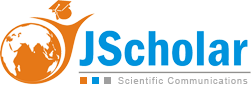
Figures at a glance